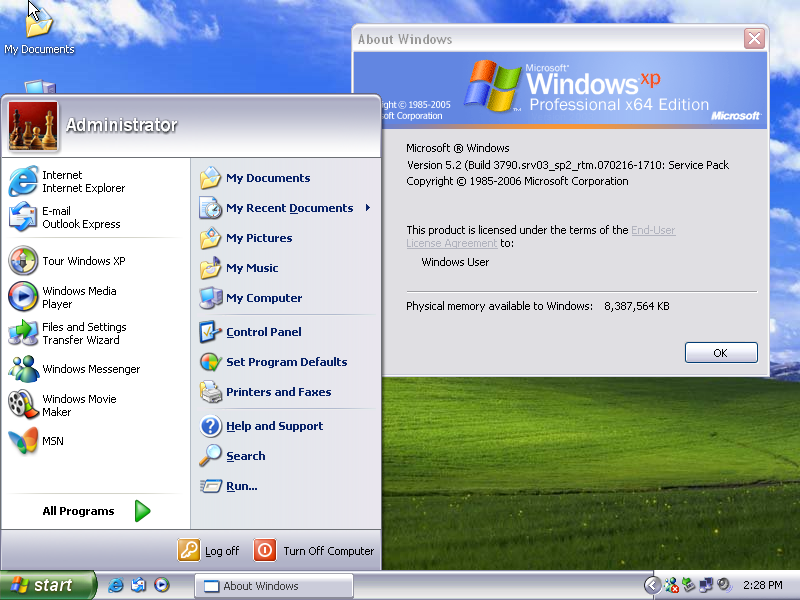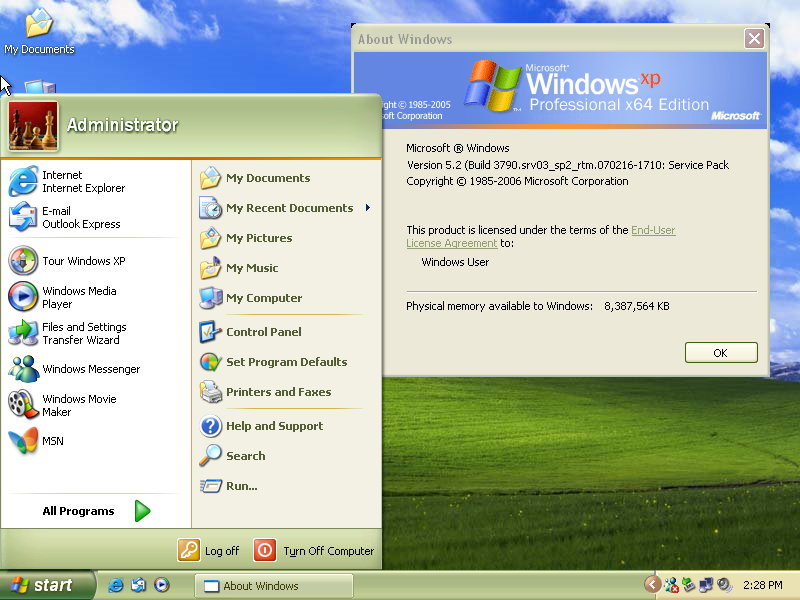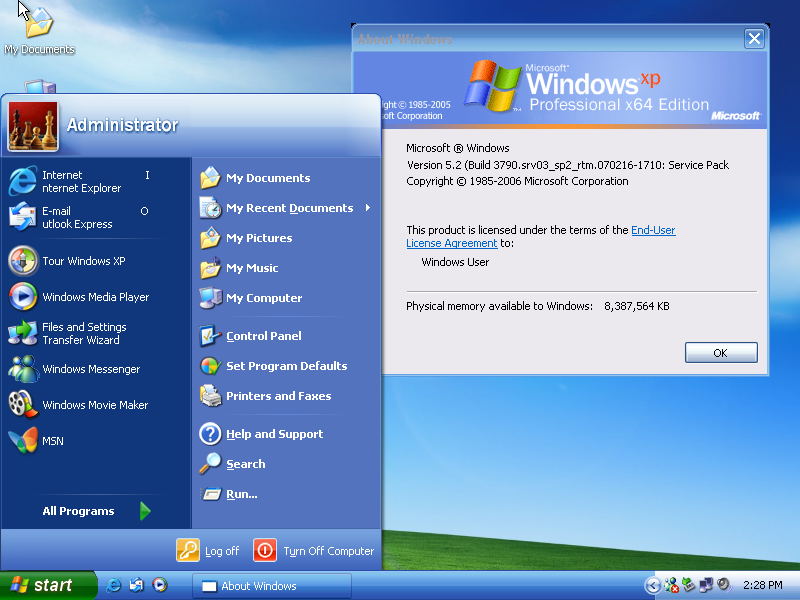This is an older version of Windows eXPerience, you can find the latest version here.
What is Lonestar Update?
Lonestar Update is an update that adds onto the previous Initial Release with 4 new visual styles, screensavers, and several system file changes, making Windows eXPerience a more faithful and feature-packed experience. Download Now
What's New?- Silver, Olive Green, Royale, and Royale Noir is here! To change themes, go to "Change Luna Theme" on the Control Panel, if you do not see it, enable Large/Small Icons view.
- Windows 10's Task Manager now co-exists with Windows XP's. To set the default Task Manager, run Set-Taskmgr.bat.
- Windows XP's Screensavers are here and also replaces their respective Windows Vista counterparts.
- Several System Icons are changed or tweaked, the Mod should feel a little bit more consistent. I also replaced many of the 9x-styled icons with XP counterparts.
- Classic Logon Screen replaced the Windows 10 Login Screen.
- Changing from Luna to any other theme may cause the screen to be black and kick the user out of the desktop. Go through the process of changing themes and it will apply. This also fixes broken WindowMetrics from the aftermath.
- The program that is used to force the Basic (Non-DWM) Window Borders is broken when installing this mod with any language but en-US.
- The Appearance tab on Display Properties crashes the applet, use "Change Luna Theme" on the Control Panel to change themes.
- Inactive Caption Text color is inaccurate, this has something to do with Windows 10.
- Dialogs, Strings, and Menus will be unmodified if you use any language other than en-US.
- Any DPI above 100% will be broken. This mod is incompatible with ANY type of DPI scaling.
- File Explorer's toolbars may look messed up, this will be more prone to shown when the File Explorer window is maximized by default.
- Tray area of the taskbar will be broken when showing all tray icons.
- Volume system tray may not change the volume. This depends on your sound configuration and the Sound Devices.
- Some of the menus on File Explorer will not work (ex. "Favorites", "Help"). These are only here for the sake of accuracy.
- On-Screen Keyboard will show a QWERTY + CJK layout.